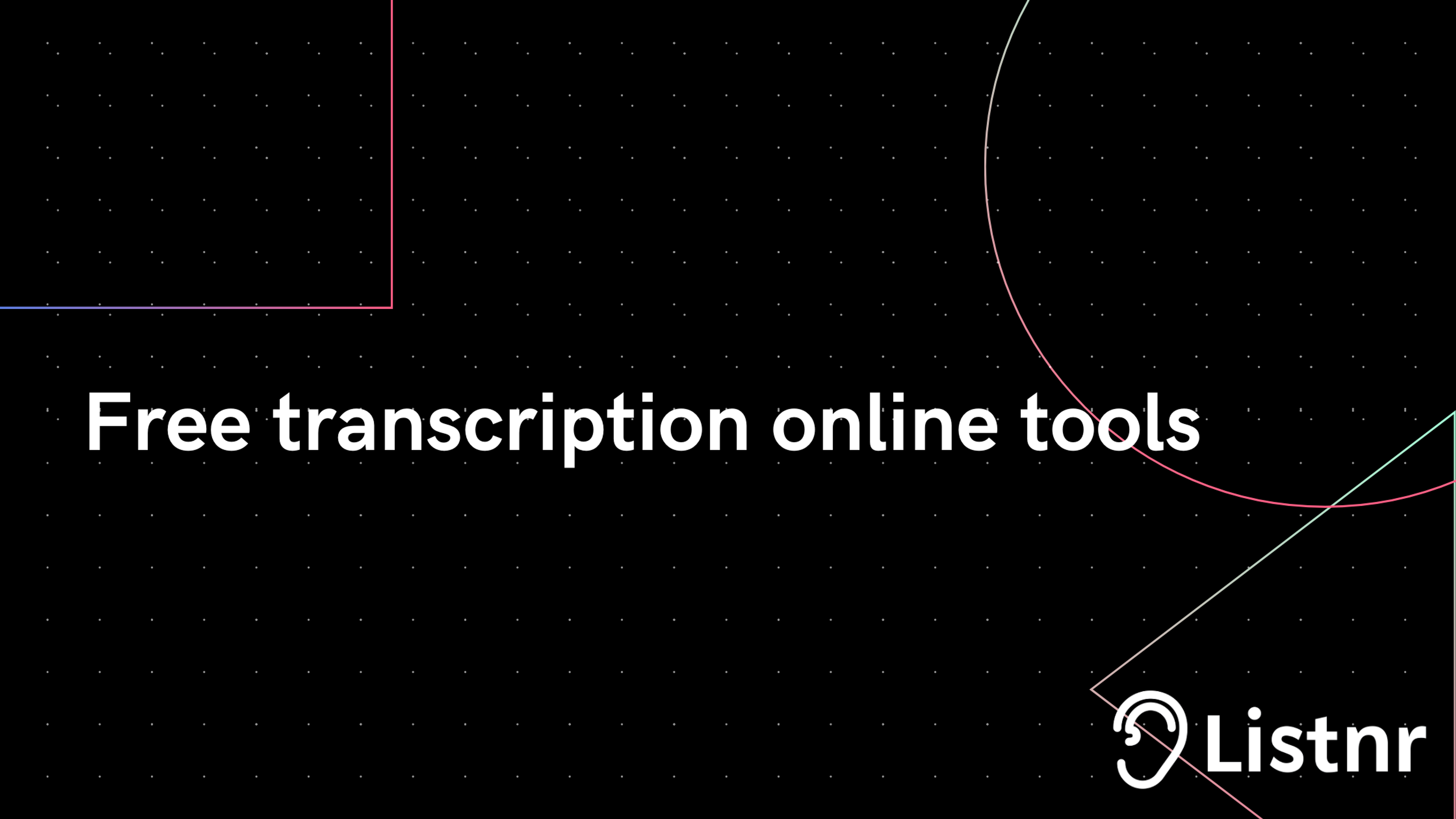Top 5 Free Transcription Online Tools to Boost Your Productivity
Transcription is an essential component of modern-day communication. It is the process of converting audio or video files into text format. This can be an extremely time-consuming task, especially if you have a lot of files to transcribe. Fortunately, there are several free transcription online tools available that can help you save time and increase your productivity. In this post, we will discuss the top 5 free transcription online tools that you can use to transcribe your audio and video files.
Benefits of Using Transcription Tools
Before we dive into the list of top transcription tools, let's take a moment to discuss the benefits of using transcription tools. First and foremost, transcription tools can save you a lot of time. Instead of manually transcribing your audio and video files, you can simply upload the file to the tool and let it do the work for you. This can be a huge time-saver, especially if you have a lot of files to transcribe. Furthermore, transcription tools can help you improve your productivity. By outsourcing your transcription work, you can focus on other important tasks, such as research or content creation.
Top 5 Free Transcription Online Tools
Here are the top 5 free transcription online tools that you can use to transcribe your audio and video files:
- Otter.ai: Otter.ai is a popular transcription tool that uses AI technology to transcribe your audio and video files. Otter.ai offers a free plan that allows you to transcribe up to 600 minutes per month. If you need more than that, you can upgrade to a paid plan.
- Transcribe: Transcribe is another popular transcription tool that offers a free plan. With Transcribe, you can transcribe up to 15 minutes of audio or video per month. If you need more than that, you can upgrade to a paid plan.
- Temi: Temi is a transcription tool that offers a free trial. With Temi, you can transcribe up to 45 minutes of audio or video for free. If you need more than that, you can upgrade to a paid plan.
- Happy Scribe: Happy Scribe is another transcription tool that offers a free trial. With Happy Scribe, you can transcribe up to 30 minutes of audio or video for free. If you need more than that, you can upgrade to a paid plan.
- Speechmatics: Speechmatics is a transcription tool that offers a free trial. With Speechmatics, you can transcribe up to 10 minutes of audio or video for free. If you need more than that, you can upgrade to a paid plan.
Pricing
While all of the tools listed above offer free plans or trials, they also offer paid plans with additional features. The pricing for each tool varies, so be sure to check out their websites for more information.
Try Listnr as a Text to Speech alternative:
If you're reading this article, you probably need transcription services (audio to text). But what if you could listen to all these written test as well? We bet you could use a free text-to-speech converter as well.
With Listnr, everything is an audiobook. You can easily use this TTS engine as your Chrome extension, Web app, and Mac Desktop, or simply visit Listnr's website and utilize its online tool.
While Listnr can't help you with, let's say, video editing, it can still do wonders for your text-to-audio conversion. Here are some of the useful features:
- Easily import books and let Listnr read them out loud
- Scan books (even the hard copy) and convert them to audiobooks
- Over 100 languages to choose from
- Increase productivity and enrich your vocabulary and pronunciation
Try Listnr for free today!
FAQ
Q: Are these transcription tools accurate?
A: While transcription tools have come a long way in recent years, they are not 100% accurate. You may need to do some editing and proofreading to ensure that the transcription is correct.
Q: Is there a free way to convert audio to text?
A: Yes. There are both audio-to-text editors and text-to-speech tools you can use for free. If you wish to transcribe videos and audio files, check out oTranscribe and FreeTranscriptions. If you want listen to your written notes, try Listnr.
Q: Can I use these transcription tools for multiple languages?
A: Yes, many of these transcription tools support multiple languages. Be sure to check their websites for more information.
Q: How long does it take to transcribe a file using these tools?
A: The time it takes to transcribe a file using these tools will vary depending on the length of the file and the tool you are using. Generally, it takes about 5-10 minutes to transcribe a 1-minute audio or video file.
Conclusion
Transcription can be a time-consuming task, but with the help of these free transcription online tools, you can save time and increase your productivity. Whether you need to transcribe a single file or multiple files, these tools offer a range of features and pricing options to suit your needs. So, give them a try and see how they can help you streamline your transcription work!

About Ananay Batra
Founder and CEO @ Listnr Inc